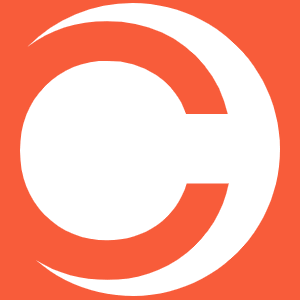Clarity Solutions tariffs





Why order, and what are the use cases?
01
Give employees their company card to spend allocated money on business expenses.
02
Assign company cards to teams or projects for shared spending, aligned to an agreed budget.
03
Create virtual cards for dedicated types of spending to easily manage third-party suppliers' expenses, such as subscription or online ad expenses, and remove duplicate, wasted spending.
04
Allow employees or contractors to make approved ad hoc purchases with temporary virtual cards, which are active for 7 days, and set the number of times they can be used.
05
Use the cards for advertising, dev, tech, and online service purchases.
06
And yes, you can make cash withdrawals using our physical cards.
| Service | Cost | Unit | Description |
|---|---|---|---|
| Card Account | |||
| Virtual Card Issuance | €30.00 | Per Card | One-time fee for the card order. |
| Physical card issuance (Chip + PayPass) | €30.00 | Per Card | One-time charge for plastic card issuance. Standard fees will apply thereafter. |
| Monthly Account Maintenance | €30.00 | Per Month | Deducted from available balance monthly. |
| Yearly Account Maintenance | FREE | Every Year | There is no charge for annual maintenance. |
| Card Top-Up Fee | FREE | Per Transfer | Fee for adding funds to your card. |
| Clarity Solutions Client Help | FREE | All the Time | Assistance is provided to Clarity Solutions clients at no cost. |
Other conditions:
- The top-up takes up to 1 business day after payment is received.
- You will get phone App access with access to your cards, transactions, and balances.
- With the App on your phone, you can add any card to your Apple Wallet or Google Pay as a physical card to make POS payments.
- Each card could be connected to 1 user, but one could have multiple cards.
- You can order Virtual (issued up to 1 business day) and Physical cards (issued within 1 business day; delivery timeframe is from 1 week, depending on your location).
- There are predefined Monthly and daily limits for a wallet, which can be increased subject to additional approval process by the service provider. You can place the monthly/weekly/daily limit per transaction on the desired cards.
To create a virtual card account, we need the following:
- First name - could be various.
- Last name - could be various.
- Phone number - You will need a code from it to log in to the phone app or website app to manage the transactions and cards.
- Email - You will need to log in to the phone app to manage the transactions and cards.
 Both phone and email could be changed after.
Both phone and email could be changed after.- Amount of desired cards (currently) and amount (EUR) to top up for each one.
 After collecting the required information, you will receive your card account credentials.
After collecting the required information, you will receive your card account credentials.Top-up process
Your funds are topped up to your user's wallet. All the user's cards
are connected to their wallet and use their balance. The spending
limits section could limit the card spending (balance).
To top-up your
wallet/card,
you need:
To send transfer from your account with Clarity Global to your Global Clarity Card account (details will be visible under Top Up section in the mobile application.
To see the balance on your user's wallet and start spending immediately.